
UH-OH!
PAGE NOT FOUND!

PAGE NOT FOUND!
We have encountered an error. Please try again.
You need a SKY Fiber subscription to avail this offer.
We have encountered a problem processing your request. Please reload the page and try again.
You have no email address in our billing records.
May we have your contact number so we can assist you in updating your email address? This information is necessary to complete the SKY Account enrollment transaction.
Mobile NumberBy submitting my contact number, I give my consent to receive a call from SKY for my profile’s security enhancement.
For more information on how we process your personal data, please visit our privacy policy here ».
We will have someone from our team to assist you in updating your e-mail address with us as soon as possible.
You need a SKY Fiber subscription<
to avail this offer.
Your account has a pending transaction. To avail of this service, you must check the status of your transaction first. Please contact us via the MySKY contact form here.
This service is only available to residential subscribers.
Subscription and claiming of voucher codes for this service will be available soon. Stay tuned for updates.
Subscription and claiming of voucher codes for this service will be available soon. Stay tuned for updates.
Subscription and claiming of voucher codes for this service will be available soon. Stay tuned for updates.
Please try again in a few minutes or contact us via our 24/7 virtual assistance KYLA at mysky.com.ph/message-us.
Subscription and claiming of voucher codes for this service will be available soon. Stay tuned for updates.
Please try again in a few minutes or contact us via our 24/7 virtual assistance KYLA at mysky.com.ph/message-us.
If you haven't redeemed your 90-day free trial on BlastTV, please check your SKY account email address for the voucher code and proceed to BlastTV.
If you lost your voucher code, click below to resend.
CLICK ON THE VERIFICATION LINK WE SENT TO YOUR SKY ACCOUNT EMAIL ADDRESS:

If you did not receive an e-mail inside your inbox, double check your spam or junk folders.
CLICK ON THE VERIFICATION LINK WE SENT TO YOUR MYSKY EMAIL ADDRESS:
If you did not receive an e-mail inside your inbox, double check your spam or junk folders.
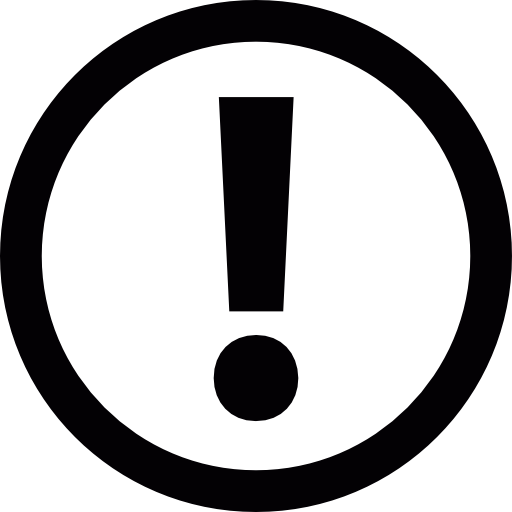
This site works better with Google
Chrome or Mozilla Firefox.
For Safari users, please disable "Prevent
Cross-site Tracking" function on your
device:
Open the Settings app > Open the settings for Safari >
Disable “Prevent Cross-site Tracking